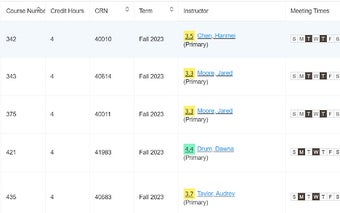Rate My Professor Helper: College Professor Ratings on Your Registration Page
Rate My Professor Helper is a free Chrome extension developed by Wylie Mickelson. It falls under the category of Browsers and the subcategory of Add-ons & Tools. This extension allows you to conveniently view college professor ratings directly on your school's registration page.
To use Rate My Professor Helper, simply pin the extension to the top right of your Chrome browser. Then, search for your college or university and select the appropriate option. Once selected, the extension will download all the data about your school's professors, which may take up to 30 seconds or more to complete.
Once the data is downloaded, navigate to your school's registration page or any other site ending in .edu. In the bottom right corner of your screen, you will find a small blue button labeled RMP-H. Clicking this button will initiate a scan for professors on the page. Hovering over the rating icon next to a found professor will display additional information in the bottom right corner, including a link to the ratemyprofessors.com page for that specific professor.
If the page content changes, simply re-click the update page button to rescan the page for any new professors. Rate My Professor Helper provides a convenient way to access professor ratings while browsing your school's registration page.